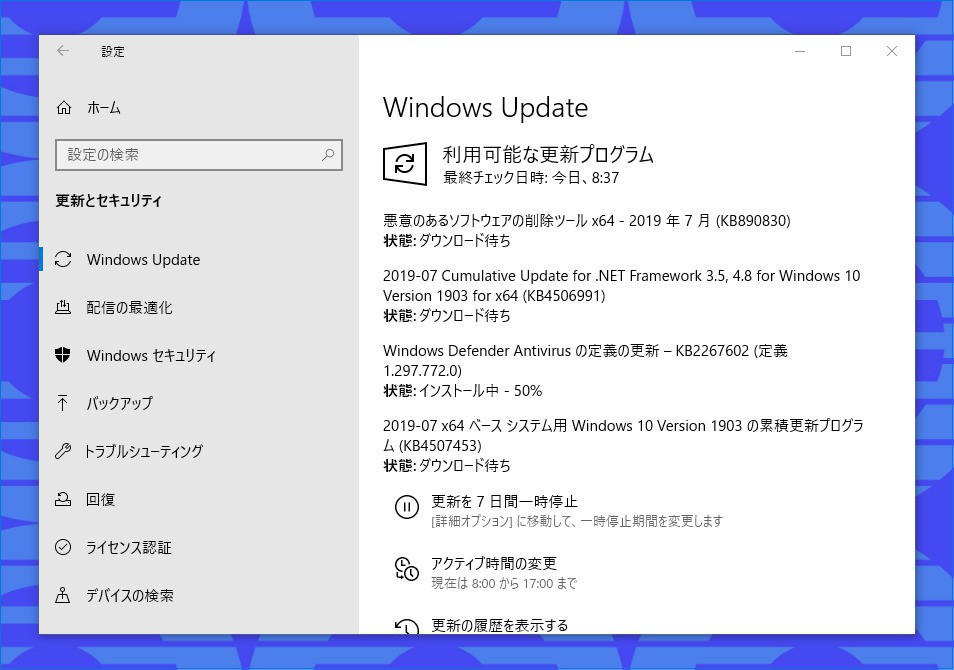
Microsoftは本日、毎月第2火曜日(米国時間)に提供している月例更新の一環として、サポート期間中のWindows 10の各バージョンに対する累積アップデートをそれぞれ公開しました(gHacks)。
今回公開された累積アップデートは以下の通りです。
- Windows 10 Version 1903: KB4507453
- Windows 10 Version 1809: KB4507469
- Windows 10 version 1803: KB4507435
- Windows 10 version 1709: KB4507455
- Windows 10 version 1703: KB4507450
- Windows 10 version 1607: KB4507460
- Windows 10 Version 1507: KB4507458
一般ユーザー向けの累積的更新プログラムの提供はVersion 1803までとなっており、バージョンごとのサポート期間はWindowsライフサイクルのファクトシートで確認することができます。またセキュリティアップデートの内容は日本Microsoftのブログなどから参照することができます。
更新プログラムはシステムの品質を改善するもので、新たな機能は追加されていません。それぞれWindows UpdateまたはMicrosoft Update Catalogを利用して導入することが可能で、変更点は以下の通りです。
KB4507453 (OS Build 18362.239)
Version 1903用の累積アップデートKB4507453では、Mixed Realityヘッドセットで発生する不具合の修正や、BitLockerの暗号化回復モードに関する問題の修正、Internet Explorer, Microsoft Edge、Microsoft Officeなどに関するセキュリティアップデートが行われています。
ハイライト:
- Updates an issue with a tilted world some Mixed Reality users may see after connecting their headsets.
- Updates the visual quality issues some users may have when using Windows Mixed Reality (WMR) headsets with Steam®VR content.
- Updates an issue with BitLocker encryption recovery mode.
Updates to improve security when using Internet Explorer, Microsoft Edge, wireless technologies, and Microsoft Office products.
改良と修正:
- Addresses an issue that may cause BitLocker to go into recovery mode if BitLocker is being provisioned at the same time as updates are being installed.
- Addresses an issue that may cause Mixed Reality users to see a tilted world after connecting their headsets.
- Addresses visual quality issues some users may have seen with Windows Mixed Reality (WMR) headsets and Steam®VR content.
- Security updates to Windows Wireless Networking, Microsoft Scripting Engine, Windows Server, Windows Storage and Filesystems, Windows Kernel, Microsoft HoloLens, Internet Explorer, Windows Input and Composition, Windows Virtualization, Windows App Platform and Frameworks, Microsoft Graphics Component, Microsoft Edge, and Windows Cryptography.
更新プログラムには以下の既知の不具合が存在します。
- Windows Sandboxが"ERROR_FILE_NOT_FOUND (0x80070002)"で起動できない問題。アップデートプロセス中にオペレーティングシステムの言語が変更されたデバイスで発生。回避策なし
- Remote Access Connection Manager(RASMAN)が機能しなくなりエラー“0xc0000005”が発生する場合がある
- Window-Eyesスクリーンリーダーアプリを開いたり使用したりするとエラーが発生する場合がある
回避策はKBページでご確認ください。
アップデートはWindows Update経由で自動的にインストールされますが、Microsoft Update Catalogからファイルダウンロードすることもできます。
KB4507469 (OS Build 17763.615)
Version 1809用の累積アップデートKB4507469では、BitLockerの暗号化回復モードに関する問題の修正や、アプリケーションがCameraCaptureUI APIを使用するとシステムが応答しなくなる可能性がある問題の修正、Internet Explorer, Microsoft Edge、Microsoft Officeなどに関するセキュリティアップデートが行われています。
ハイライト:
- Updates an issue with BitLocker encryption recovery mode.
- Updates an issue that may cause the system to become unresponsive when an application uses the CameraCaptureUI API.
Updates to improve security when using Internet Explorer, Microsoft Edge, wireless technologies, and Microsoft Office products.
改良と修正:
- Addresses an issue that may cause the system to become unresponsive when an application uses the CameraCaptureUI API.
- Addresses an issue that may cause BitLocker to go into recovery mode if BitLocker is being provisioned at the same time as updates are being installed.
- Security updates to Windows Server, Microsoft Scripting Engine, Microsoft Graphics Component, Internet Explorer, Windows Input and Composition, Windows Virtualization, Windows App Platform and Frameworks, Windows Kernel, Microsoft Edge, Windows Cryptography, and Windows Fundamentals.
更新プログラムには以下の既知の不具合が存在します。
- 特定の操作をクラスター共有ボリューム上のファイルやフォルダーに対して実行すると「STATUS_BAD_IMPERSONATION_LEVEL (0xC00000A5)」が発生する
- 特定のアジアの言語パックがインストールされているデバイスで「0x800f0982 - PSFX_E_MATCHING_COMPONENT _NOT_FOUND」というエラーが表示されることがある
- 更新インストール後の最初のログオン画面でブラックスクリーンが表示される場合がある
- Window-Eyesスクリーンリーダーアプリを開いたり使用したりするとエラーが発生する場合がある
回避策はKBページでご確認ください。
アップデートはWindows Update経由で自動的にインストールされますが、Microsoft Update Catalogからファイルダウンロードすることもできます。
KB4507435 (OS Build 17134.885)
Version 1803用の累積アップデートKB4507435では、BitLockerの暗号化回復モードに関する問題の修正や、Internet Explorer, Microsoft Edge、Microsoft Officeなどに関するセキュリティアップデートが行われています。
ハイライト:
- Updates an issue with BitLocker encryption recovery mode.
Updates to improve security when using Internet Explorer, Microsoft Edge, wireless technologies, and Microsoft Office products.
改良と修正:
- Addresses an issue that may cause BitLocker to go into recovery mode if BitLocker is being provisioned at the same time as updates are being installed.
- Security updates to Windows Wireless Networking, Windows Server, Microsoft Scripting Engine, Windows Storage and Filesystems, Microsoft Graphics Component, Windows Kernel, Internet Explorer, Windows Input and Composition, Windows Virtualization, Windows App Platform and Frameworks, Microsoft Edge, Windows Cryptography, and Windows Fundamentals.
更新プログラムには以下の既知の不具合が存在します。
- 特定の操作をクラスター共有ボリューム上のファイルやフォルダーに対して実行すると「STATUS_BAD_IMPERSONATION_LEVEL (0xC00000A5)」が発生する
- 更新インストール後の最初のログオン画面でブラックスクリーンが表示される場合がある
- Window-Eyesスクリーンリーダーアプリを開いたり使用したりするとエラーが発生する場合がある
回避策はKBページでご確認ください。
アップデートはWindows Update経由で自動的にインストールされますが、Microsoft Update Catalogからファイルダウンロードすることもできます。