Clik here to view.
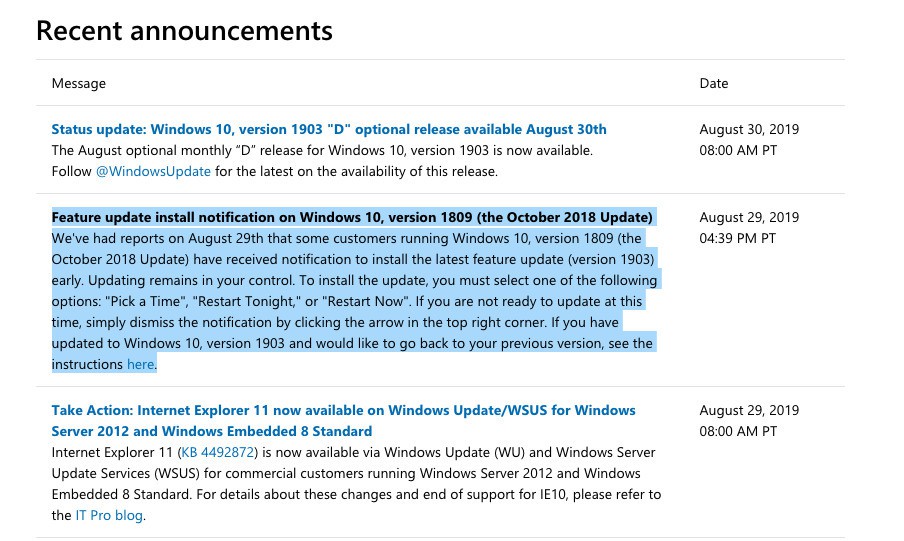
Microsoftは現在、Windows 10の最新アップデートである「Windows 10 Version 1903」の提供を段階的に進めています。最新バージョンの提供は互換性が確認されたデバイスに対して慎重に行われているはずですが、8月
下旬に一部のWindows 10 Version 1809ユーザーに対し、Version 1903へアップグレードするように要求する通知が表示されたことが分かりました。
Windows 10のメッセージセンターには以下のような情報が追加されています。
Feature update install notification on Windows 10, version 1809 (the October 2018 Update)
We've had reports on August 29th that some customers running Windows 10, version 1809 (the October 2018 Update) have received notification to install the latest feature update (version 1903) early. Updating remains in your control. To install the update, you must select one of the following options: "Pick a Time", "Restart Tonight," or "Restart Now". If you are not ready to update at this time, simply dismiss the notification by clicking the arrow in the top right corner. If you have updated to Windows 10, version 1903 and would like to go back to your previous version, see the instructions here.
8月29日にWindows 10 Version 1809を実行している一部のお客様が、最新の機能更新プログラム(Version 1809)を早期にインストールする通知を受け取ったという報告がありました。 ただし更新は制御することができます。 更新プログラムをインストールするには、次のオプションのいずれかを選択する必要があります。「時間を選ぶ」、「今夜再起動する」、または「今すぐ再起動する」。 現時点で更新する準備ができていない場合は、右上隅の矢印をクリックして通知を閉じます。 Windows 10 Version 1903に更新してしまい、以前のバージョンに戻りたい場合は、こちらの手順を参照してください。
一見、通知ウィンドウにはアップグレードする以外の選択肢がないようですが、単に通知を閉じればアップグレードを回避することができる模様です。
Windows 10 Version 1903は現在Windows Updateの手動チェックによって全ユーザーに対して提供されていて、自動ロールアウトも段階的に進められています。また今年の後半には19H2という次の機能アップデートが公開される予定です。
