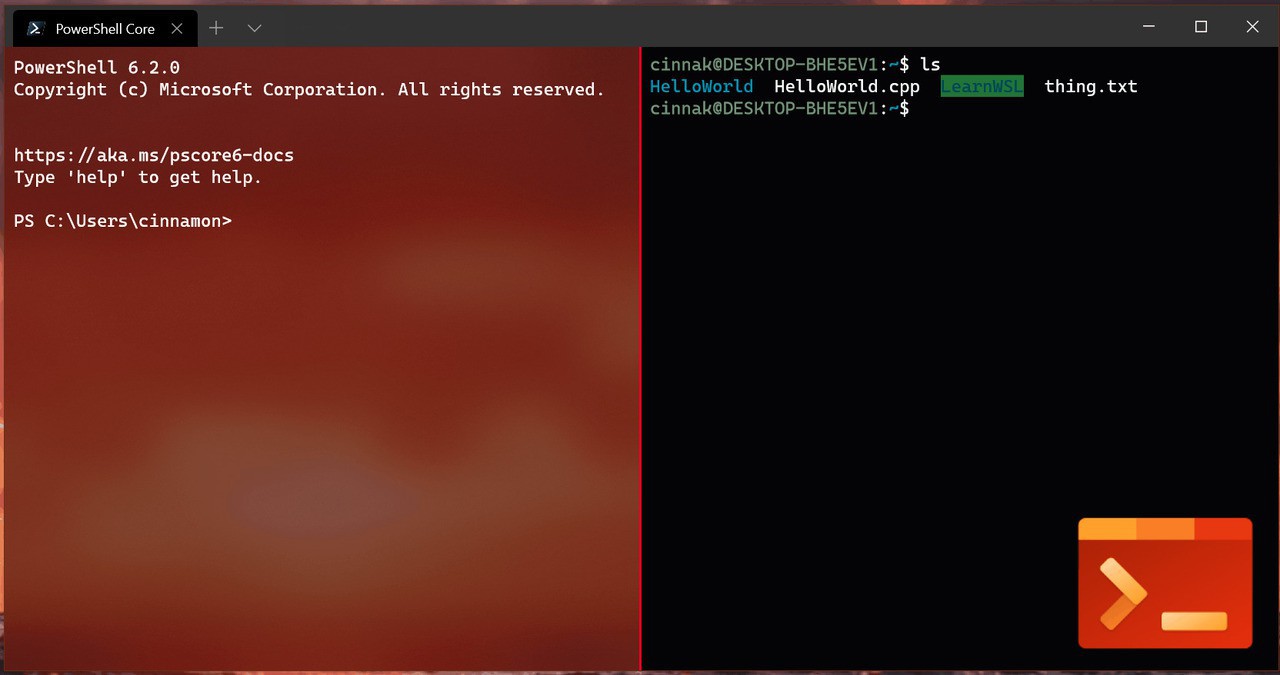
Microsoftは11月26日(現地時間)、開発中のターミナルソフト「Windows Terminal」のプレビュー版、「Windows Terminal Preview v0.7」をリリースしたことを発表しました(MSPoweruser)。
Windows TerminalはWindow 10 Version 1903以降に対応したフリーソフトで、Microsoft Storeから無料でダウンロードして使用することができます。
v0.7ではターミナルウィンドウを分割することができるペイン機能が追加され、複数のコマンドプロンプトをタブ内に同時に表示することが可能となっています。現時点では新しいペインを開く場合デフォルトプロファイルが適用されるそうですが、将来のパージョンでは、選択したプロファイルを適用して開く機能も追加される予定です。
「alt+shift+-」や「alt+shift+plus」を含む以下のキーバインドが割り当てられています。
{ "command": "splitHorizontal", "keys": [ "alt+shift+-" ] },
{ "command": "splitVertical", "keys": [ "alt+shift+plus" ] },
{ "command": { "action": "moveFocus", "direction":"down" }, "keys": [ "alt+down" ] },
{ "command": { "action": "moveFocus", "direction":"left" }, "keys": [ "alt+left" ] },
{ "command": { "action": "moveFocus", "direction":"right" }, "keys": [ "alt+right" ] },
{ "command": { "action": "moveFocus", "direction":"up" }, "keys": [ "alt+up" ] },
{ "command": { "action": "resizePane", "direction":"down" }, "keys": [ "alt+shift+down" ] },
{ "command": { "action": "resizePane", "direction":"left" }, "keys": [ "alt+shift+left" ] },
{ "command": { "action": "resizePane", "direction":"right" }, "keys": [ "alt+shift+right" ] },
{ "command": { "action": "resizePane", "direction":"up" }, "keys": [ "alt+shift+up" ] },
その他タブの並び替え機能や、アプリケーションタイトルを非表示にする機能の追加、ボーダーを細くするなどのUIの改良、細かな不具合の修正などが行われています。
詳細は公式ブログで確認可能です。