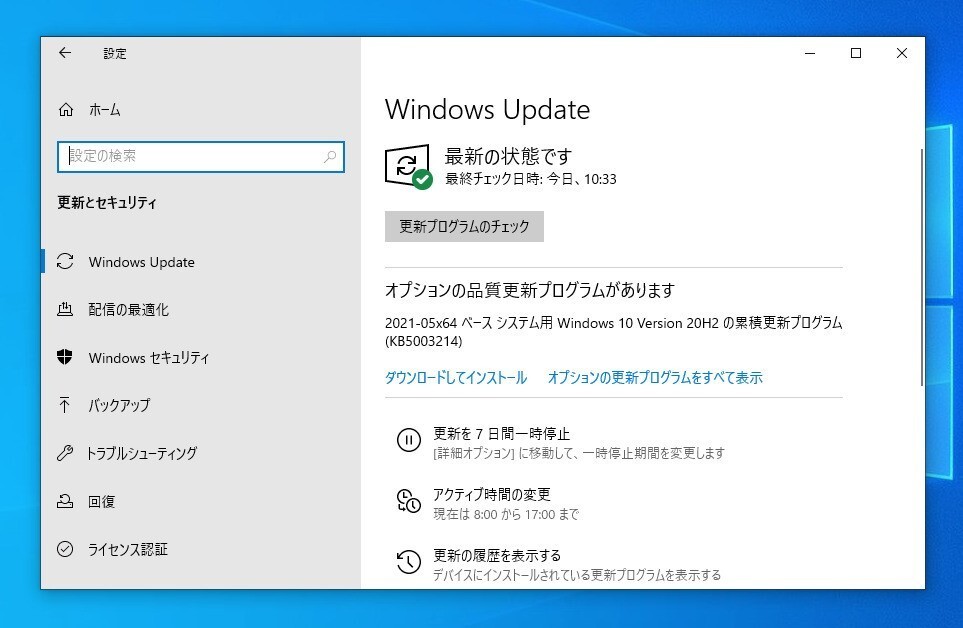
Microsoftは本日、Windows 10 Version 2004/20H2/21H1用の累積アップデートKB5003214を公開しました(Neowin)。
オプション扱いの更新プログラム(プレビュー版)で、多数の不具合が修正されています。
品質の改良を含む非セキュリティアップデートで、Windows Updateの「更新プログラムのチェック」を利用するか、Microsoft Update Catalogからファイルをダウンロードすることで、手動でインストールすることができます。
May 25, 2021—KB5003214 (OS Builds 19041.1023, 19042.1023, and 19043.1023) Preview
Version 2004/20H2/21H1用の累積アップデートKB5003214では、タスクバーでさまざまな情報を確認できる「ニュースと関心事項」機能が全ユーザーに対して開放されたのに加え、同機能のホバー・エクスペリエンスの改善や、「ホバーで開く」オプションの追加が行われています。
ハイライト:
News and interests on the taskbar is now available to anyone who installs this update!
Improves the news and interests hover experience to prevent accidental openings.
Adds the Open on hover option (checked by default) to the News and interests menu. To access it, right-click a blank space on the Windows taskbar and open the News and interests menu.
Updates an issue that might prevent users from opening phone apps that are pinned to the taskbar. This issue occurs after they update to Windows 10, version 2004 and then use the Your Phone app.
Updates an issue that prevents a touch device from working as a serial mouse in multiple monitor situations.
Updates an issue that might display items on the desktop after you have deleted them from the desktop.
Updates an error that might cause video playback to fail when you switch from an external high-dynamic-range (HDR) display to a built-in non-HDR display.
Updates an issue that fails to apply the spatial audio effect to sounds when you enable spatial audio.
Updates an issue with noise when you enable spatial audio and use Bluetooth USB headphones.
Updates an issue that prevents users from receiving geographic location information.
改良と修正:
Addresses an issue with the just-in-time (JIT) behavior of jscript9.dll.
Addresses an issue that might prevent users from opening phone apps that are pinned to the taskbar. This issue occurs after they update to Windows 10, version 2004 and then use the Your Phone app.
Addresses an issue that prevents certain Win32 apps from opening when using the runas command.
Addresses an issue that prevents certain Win32 apps from opening when the “BlockNonAdminUserInstall” Group Policy is turned on.
Addresses an issue that displays progressive web application (PWA) icons as blank when you pin them to the taskbar.
Addresses an issue that fails to properly manage memory for touch input before a session ends.
Addresses a memory leak in ctfmon.exe that occurs when you refresh an application that has an editable box.
Addresses an issue that prevents a touch device from working as a serial mouse in multiple monitor situations.
Addresses an issue that unexpectedly displays the Settings page text "Let's finish setting up your device" at startup.
Addresses an issue that might display items on the desktop after you have deleted them from the desktop.
Addresses an issue that prevents users from viewing the Mouse settings page after the Settings Page Visibility Group Policy is set to "showonly:easeofaccess-mousepointer".
Addresses an issue in Safe Mode that prevents users from signing in if Web Sign-in is enabled.
Addresses an issue in Active Directory (AD) Admin Center that displays an error when it lists many organizational units (OU) or container objects and PowerShell Transcription is enabled. The error message is, "Collection was modified after the enumerator was instantiated".
Addresses an issue that causes Screen Readers to report the wrong UI information. This issue occurs because UI Automation reports inaccurate property information for some controls, such as IsDialog and IsControl.
Addresses an issue that fails to apply BitLocker encryption automatically using a Group Policy. This issue occurs on external drives that have a master boot record (MBR) active boot partition.
Addresses a memory leak issue in PKU2U that causes cluster nodes to run out of memory.
Addresses an issue with the Autopilot Reset command taking too long to process after it has been sent.
Addresses an issue that might prevent the Windows Dynamic Host Configuration Protocol (DHCP) Server from offering a lease to a DHCPv6 client after the client moves to a different virtual LAN (VLAN).
Addresses an issue that prevents a task from working correctly when you set the condition “Start only if the following network connection is available” for the task.
Addresses an issue that might display the "Device Removed" error when Direct3D developers use the SetStablePowerState() API in Windows Developer Mode.
Addresses an error that might cause video playback to fail when you switch from an external high-dynamic-range (HDR) display to a built-in non-HDR display.
Addresses an issue that fails to apply the spatial audio effect to sounds when you enable spatial audio.
Addresses an issue with noise when you enable spatial audio and use Bluetooth USB headphones.
Addresses a metadata encoding issue that causes Free Lossless Audio Codec (FLAC) music files to become unplayable if you change their title, artist, or other metadata. For more information, see FLAC encoded music file is corrupted when metadata is edited in Windows Explorer.
Adds support for the .hif file extension for High Efficiency Image File (HEIF) images.
Addresses an issue that might cause a system to stop working when using Remote Desktop for USB redirection of an Xbox One controller.
Addresses an issue that might cause a RemoteApp window to flicker or move to another area of the screen when using touch or pen input.
Addresses an issue with the PerfMon API that might cause handle leaks, which slow performance.
Addresses an issue that might cause endless replication when you promote a new domain controller and the Active Directory Recycle Bin feature is enabled.
Addresses an issue that sporadically prevents the Resource Host Subsystem (RHS) from registering network name resources in the Domain Name System (DNS). As a result, Event ID 1196 appears.
Addresses an issue with devices that were configured using mobile device management (MDM) RestrictedGroups, LocalUsersAndGroups, or UserRights policies. These devices incorrectly continue to receive the policy after you use MDM to remove the configuration profile that has the policy. As a result, users of the affected devices might have incorrect group memberships and UserRights assignments or other symptoms. This issue occurs after installing Windows updates from October 29, 2020 and later.
Addresses an issue that prevents users from receiving geographic location information even when all the geolocation UI settings are enabled correctly, and the device contains a location sensor.
Addresses an issue that fails to register a DNS update to an A record and a PTR when Azure virtual machines update against corporate DNS zones.
Addresses a timing issue that might cause a RemoteApp to intermittently duplicate characters that were entered on the local keyboard or pasted from the Windows clipboard.
Addresses an issue with the Magnifier that causes the mouse pointer to jump around the screen when you move the mouse.
更新プログラムには以下の5件の既知の不具合が存在します。
- Windows 10 Version 1809以降のWindows 10からそれより新しいバージョンのWindows 10にアップデートするとシステム証明書およびユーザー証明書が失われる可能性がある。
- ふりがなを自動入力できるアプリで、日本語IMEを使って漢字を入力すると、正しいふりがなが出てこない場合がある。
- デュアルモニターを使用している一部の環境でゲームのパフォーマンスが低下することがある。
- 5.1ドルビーデジタルオーディオ環境で、高温のノイズや雑音が再生されることがある。
- カスタムオフラインメディアまたはカスタムISOイメージからWindowsをインストールしたデバイスでは、この更新プログラムによってMicrosoft Edge Legacyが削除されても、新しいMicrosoft Edgeに自動的に置き換えられない場合がある。
回避策はKBページでご確認ください。
Windows Updateの他、Microsoft Update Catalogや、Windows Server Update Services(WSUS)を利用してインストールすることができます。