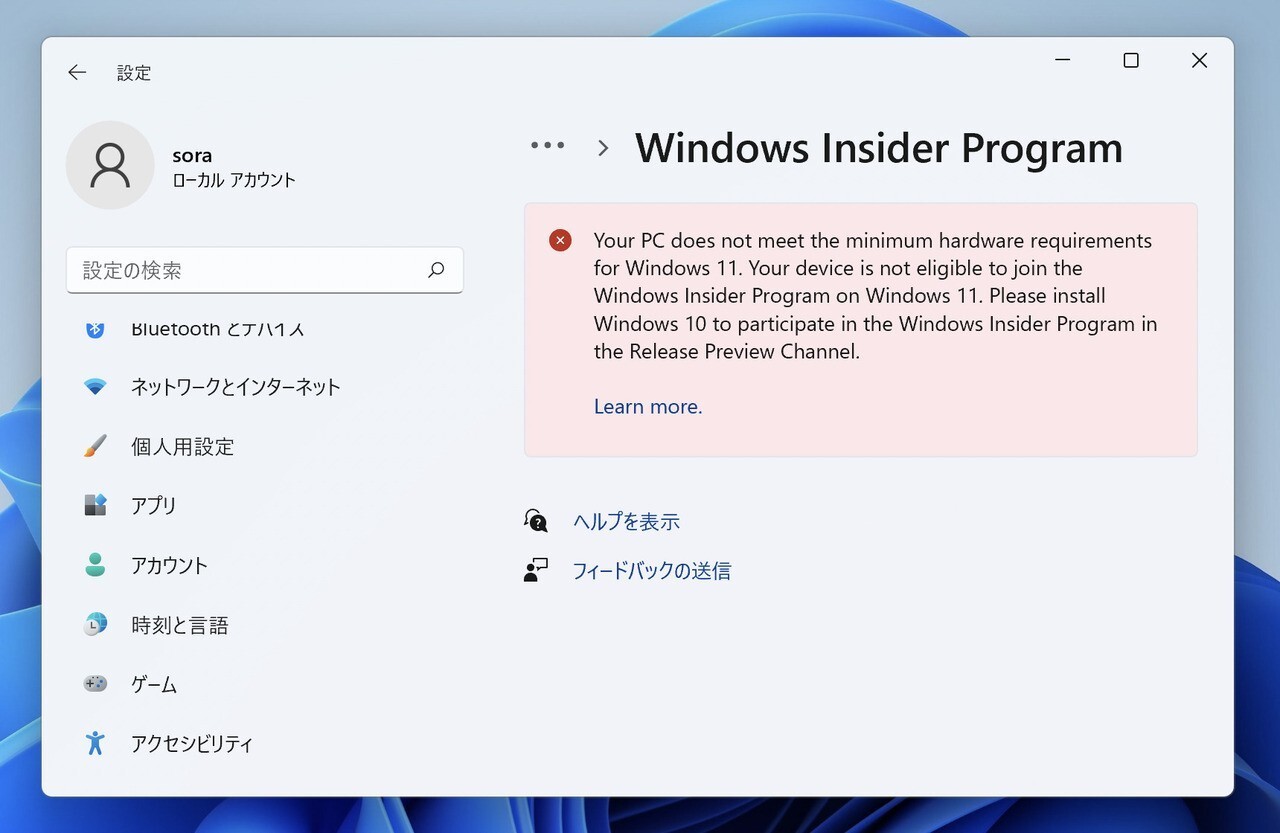
Microsoftは、先日、ARM版Windows 11のプレビュー版イメージを公開し、M1 Macに対応した仮想化ソフトウェアでWindows 11が試しやすい状況となっています。
実際、手元のM1 MacBook Airの「Parallels Desktop 17」に、Windows 11の仮想マシンを簡単に作成することができたのですが、その後、Windows Insider Programの設定ページに上記のようなエラーメッセージが表示されている事に気がつきました。
Your device is not eligible to join the Windows Insider Program on Windows 11.Please install Windows 10 to participate in the Windows Insider Program in the Release Preview Channel.
お使いのデバイスは、Windows 11のWindows Insider Programに参加する資格がありません。Windows Insider Programに参加するには、Release Preview ChannelでWindows 10をインストールしてください。
今回はこのエラーを解決する方法を説明します。
Parallels Desktop 17.0.1
実はこの「Your PC doesn't meet the minimum hardware requirements for Windows 11」エラーは既知の不具合らしく、「Parallels Desktop 17.0.1」では修正されているようです。
Parallelsのバージョンを確認し、17.0.1に更新します。

▲「Parallels Desktop > Parallels Desktopについて」で上記画面を開き「更新をチェック」ボタンを押すと最新版にアップデートする事ができます。
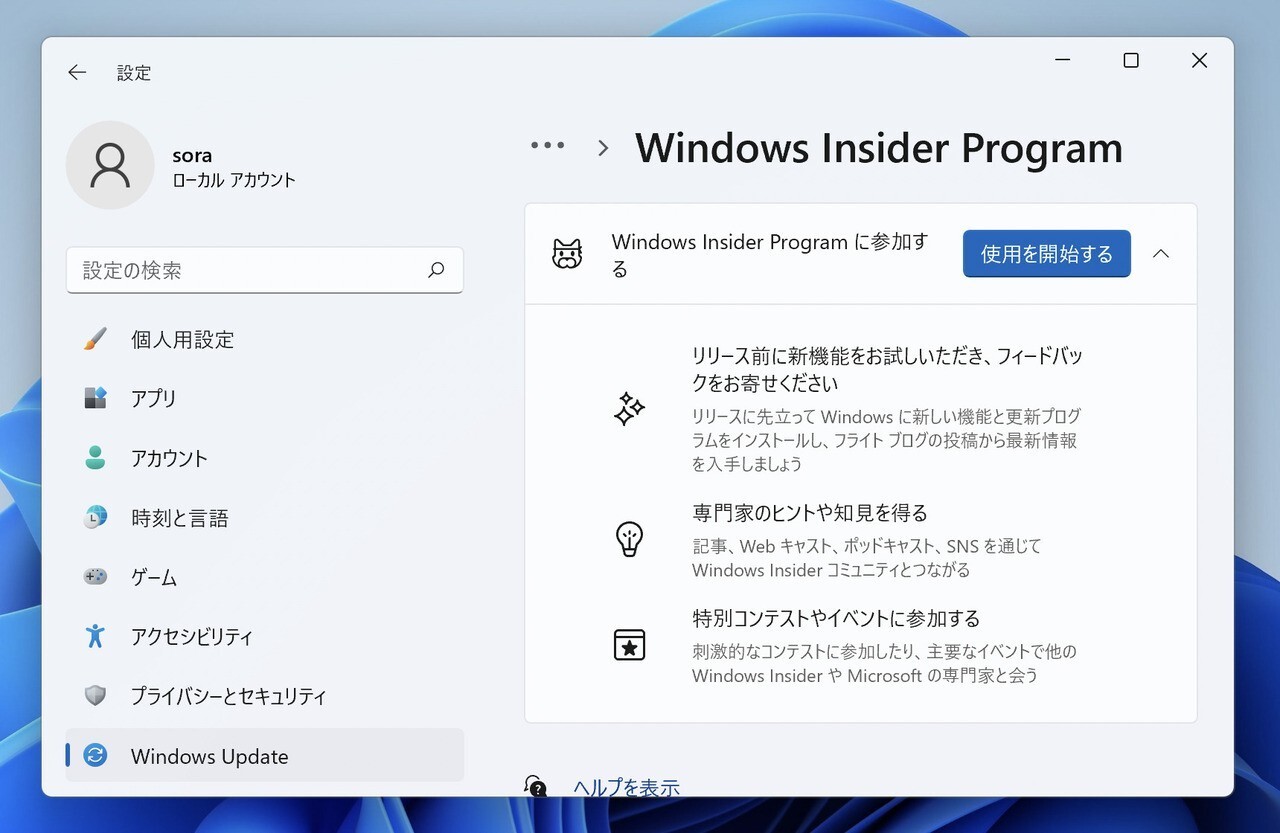
▲Parallelsを最新版に更新後、Windows 11の仮想マシンを起動し、Windows Insider Programの設定を確認すると、エラーが解消されていることが確認できました。
まとめ
Parallels Desktop 17で「Your PC doesn't meet the minimum hardware requirements for Windows 11」エラーが発生している場合v17.0.1以降のバージョンに更新します。

















