
Microsoftは8月19日(現地時間)、7月末に公開されたWindows 10用の更新プログラムKB5015878以降を適用した一部の環境で、オーディオが動作しなくなる問題が発生する事を認めました。
Windows 10の既知の不具合をまとめたページには、以下のような項目が追加されています。
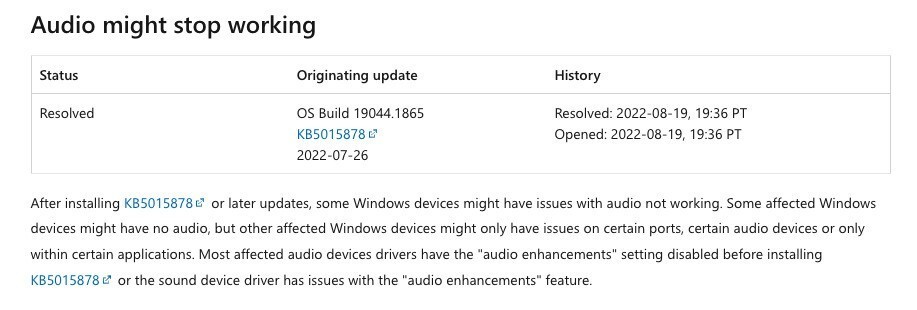
不具合の内容は、KB5015878またはそれ以降の更新プログラムをインストールすると、一部のWindowsデバイスでオーディオが動作しなくなる問題が発生する場合があるというものです。オーディオが全く機能しない問題のほか、特定のポート、特定のオーディオデバイス、または特定のアプリケーション内でのみ問題が発生する場合があるとのこと。
影響を受ける環境は、KB5015878をインストールする前に「オーディオ拡張」設定が無効になっているか、サウンド デバイスドライバーの「オーディオ拡張」機能に問題があるとされています。
この問題はKIR(Known Issue Rollback)を使用して解決されていますが、以下の回避策も提供されています。
If you have not yet installed the update, you can do the following to prevent the issue:
- Updating your audio device driver (also called "sound drivers" or "sound card drivers") might prevent this issue. If there are updated drivers available on Windows Update or from your Windows device manufacturer's (OEM) webpage, installing them might prevent this issue.
- If you are using any advanced audio applications such as Open Broadcaster Software (OBS), it is recommended that you backup all your settings before installing the update.
If only certain apps are impacted, you can try the following to mitigate the issue:
- Verify that the audio devices set within those apps are the expected devices. Audio endpoints might be reinitialized after KB5015878 is installed and some apps might set the audio devices for microphone and speakers to default.
- If the device settings within the app are as expected, the apps might be caching the Windows Multimedia Device (MMDevice) ID. Caching the MMDevice ID is not recommended and might require reinstallation of the affected app or contacting support for the developer of the app for how to resolve the issue when audio endpoints are reinitialized and have new MMDevice IDs.
If you have already installed the update and are experiencing issues with audio on all apps, you can try the following to mitigate the issue:
- The Windows audio or sound troubleshooter might be able to resolve the issue for you. You can launch the troubleshooter from Fix sound or audio problems in Windows by selecting the Open Get Help button in the article. The Get Help dialog window should open, and you will need to select yes to open the troubleshooter.
- If your device's audio is still not working as expected, follow the instructions in Disable Audio Enhancements. Note: The article uses the microphone as an example, but you will need to do the steps for any affected audio device.
KB5015878のオーディオバグは、Windows 10 Version 20H2/21H1/21H2のみに影響し、Windows 11には影響しないと考えられます。