
Microsoftは1月3日(現地時間)、Windows 11のWindows Insider ProgramのCanaryチャンネル向けの最新ビルド「Windows 11 Insider Preview Build 26020」をリリースしました(Windows Blog)。
Canaryチャンネルで公開されるビルドは、将来の機能アップデートで追加される可能性のある、さまざまな新機能が先行して実装されています。プレビューチャンネルの中で最も不安定な可能性があり、提供されるドキュメントも限定的なものとなっています(例えば既知の不具合は掲載されないなど)。
Windows Insider Programの更新オプションでCanaryチャンネルを選択し、Windows 11のプレビュー版を使用しているユーザーは、Windows Updateを利用して最新版に更新することができます。
Build 26020の新機能
Build 26020の新機能は以下の通りです。
音声アクセスの言語拡張、マルチディスプレイ対応、カスタムコマンドなど
拡張言語サポート: 音声アクセスを拡張し、フランス語(フランス)、フランス語(カナダ)、ドイツ語、スペイン語(スペイン)、スペイン語(メキシコ)などの他言語をサポート。音声アクセスを初めてオンにすると、音声データをデバイス上で認識できるようにするため、 音声モデルのダウンロードを求めるプロンプトが表示される。
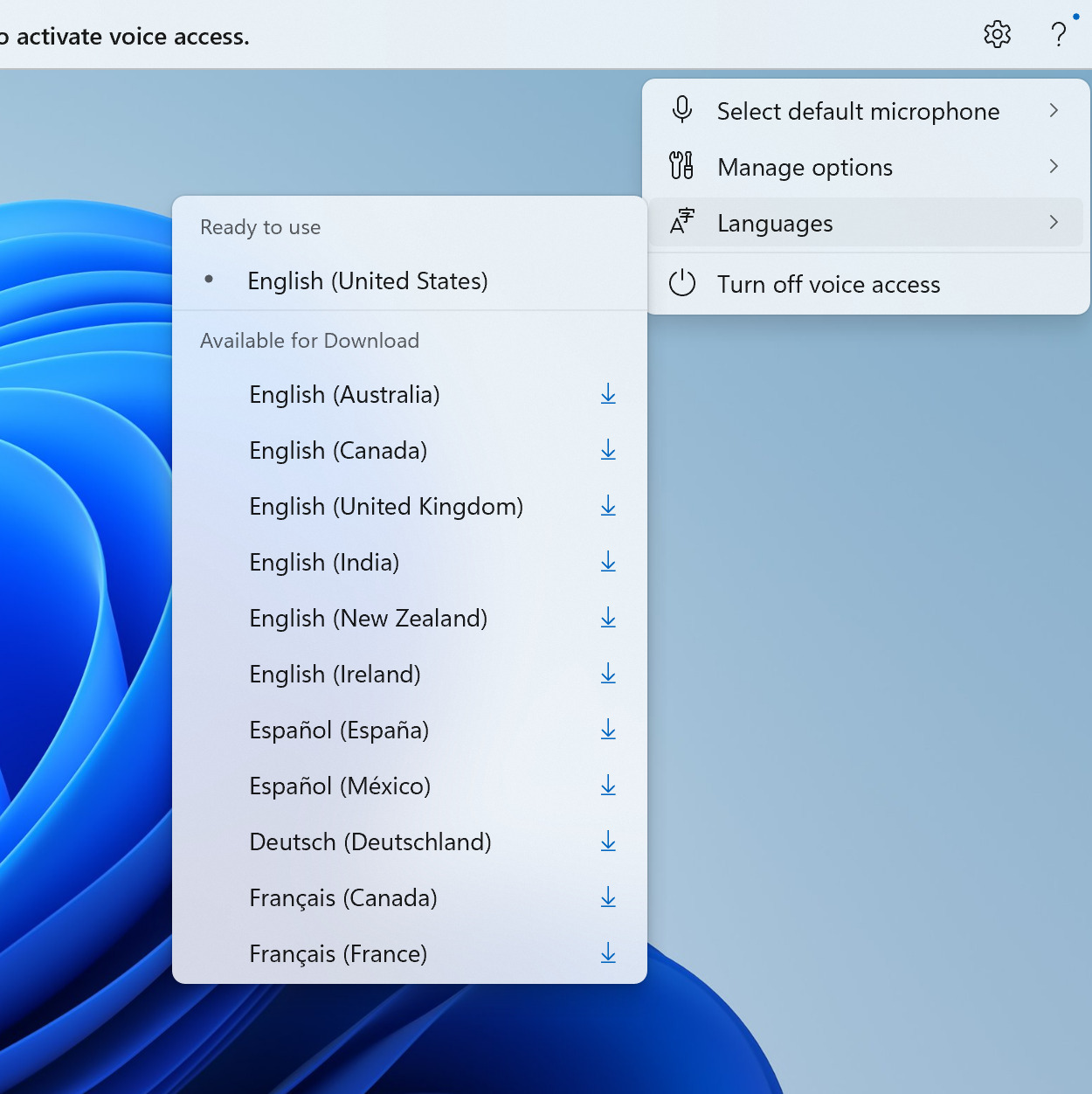
マルチディスプレイ対応: これまでプライマリディスプレイ以外では使用できなかったナンバー・オーバーレイやグリッド・オーバーレイを含め、すべての音声アクセス機能をマルチディスプレイで使用できるようになった。
グリッドオーバーレイ機能はさらに進化し、現在使用している画面を操作できるだけでなく、別のディスプレイに素早く切り替えることができるようになった。ドラッグ&ドロップ機能を使って、ファイル、アプリ、ドキュメントをあるディスプレイから別のディスプレイに移動することもできる。
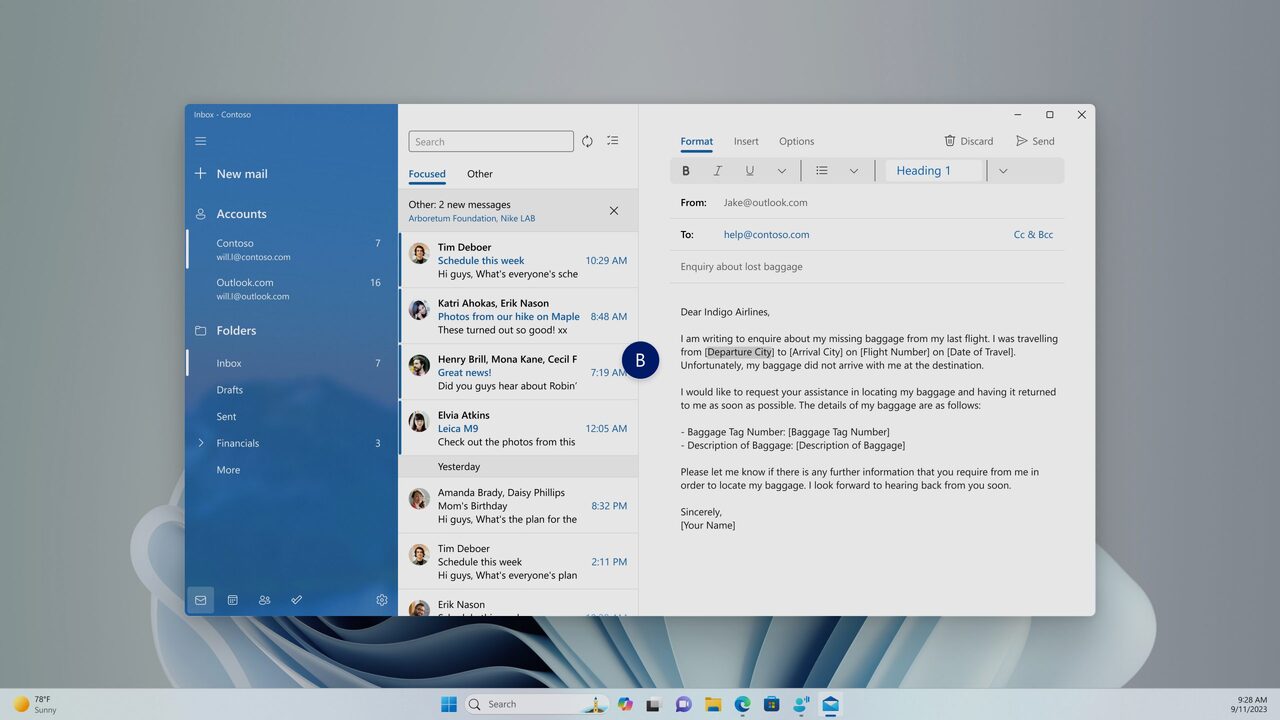
音声ショートカット: 音声ショートカットまたはカスタムコマンドを導入し、自分だけのコマンドを作成できるようになった。現在、音声アクセスを英語で使用している場合に利用可能。
URLを開くなどの単一のアクション、または連続して実行される一連のアクションに対応するコマンドを作成するのは簡単。まず、"What can I say "と言って、左のパネルにある "Voice shortcuts "タブをクリックするか、"show voice shortcuts "というコマンドを使って直接音声ショートカットのページを立ち上げる。それから、「コマンドを作成」ボタンをクリックして、処理を開始する。
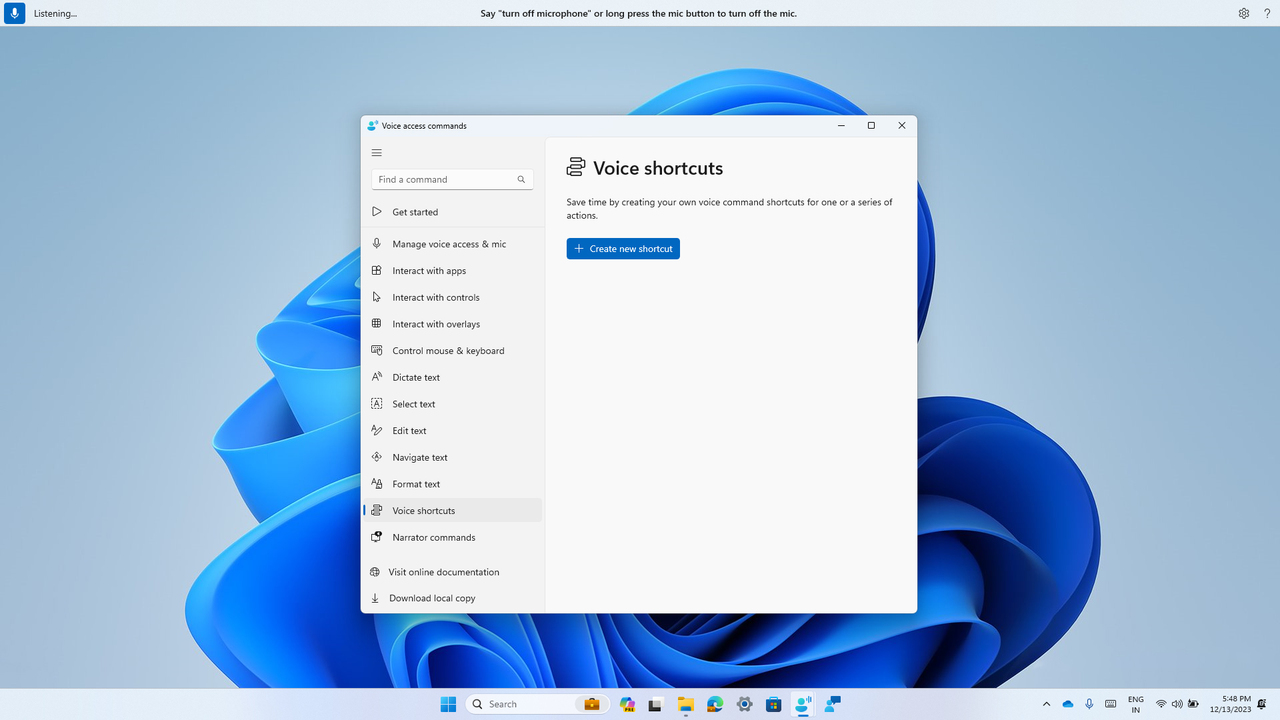
音声またはその他の入力方法でコマンドを作成する。名前を付け、1つまたは複数のアクションを選択し、必要な情報を入力して「作成」をクリックする。これでコマンドが使用できるようになる。
ナレーターのナチュラル・ボイス・プレビュー
2023年9月に開始した10の新ロケールのナチュラルボイス(Chinese、Spanish (Spain)、 Spanish (Mexico)、Japanese, English (UK)、French、Portuguese、English (India)、German、Korean)のプレビューの導入。
プレビュー機能によって、音声モデルをダウンロードする前にナチュラルボイスを聞くことができる。ナチュラルボイスはデバイス上のテキスト音声を使用し、一度ダウンロードするとインターネット接続なしで利用可能だが、プレビューにはインターネット接続が必要。
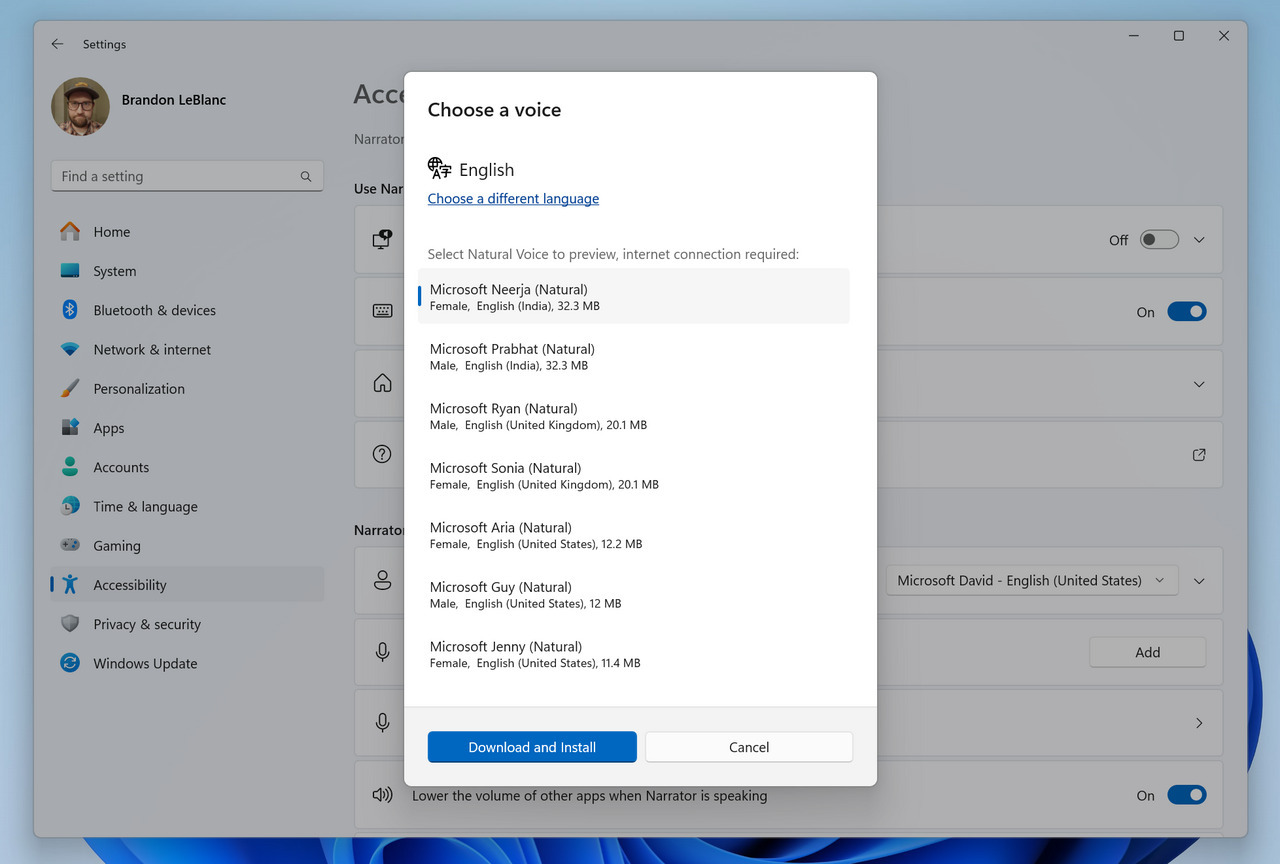
その他、WordPadとPeopleアプリのデフォルトインストールの廃止や、バッテリーを搭載していないデバイスへのエナジーセーバー通知アイコンの追加、「設定 > Bluetoothとデバイス > プリンターとスキャナー」の下にあるプリンターの印刷キューに対する、印刷ジョブの一時停止と再開の機能の追加、Windows共有機能の改善などが行われています。

その他変更点は以下の通りです。
Fixes for known issues
- Fixed an issue causing Settings to crash when navigating to Power & Battery in the previous build.
- Fixed an underlying issue causing the details pane in File Explorer to unexpectedly take keyboard focus sometimes.
- Copilot will no longer rearrange or push your desktop icons when launched.
- Fixed an issue where uncombined taskbar icons were cutting off the title instead of adjusting with the title length.
- Fixed an issue causing Steps Recorder to not launch in the last couple builds.
- We fixed the issue causing a loading delay when the Microsoft Start feed is reenabled in Widgets.
- We fixed the issue causing the Widgets Board to not automatically close and reopen when enabling or disabling feeds.
Known issues
[General]
- [REMINDER] Some popular games may not work correctly on the most recent Insider Preview builds in the Canary Channel. Starting with Build 26016, more games have been impacted by several bugs – if you’re having any issues please submit feedback in Feedback Hub.
- We’re investigating an issue where the print queue is showing a messaging saying it can’t find the app when opened. As a workaround, you can launch the print queue from the Run dialog (WIN + R) and entering: explorer.exe shell:appsFolder\Microsoft.Windows.PrintQueueActionCenter_cw5n1h2txyewy!App.
- We’re investigating an issue causing a small number of Insiders to not be able to open Settings after Build 26010 and higher. If you are impacted, please see this forum post for a workaround.
[Widgets]
- Announcements from the Microsoft Start feed are still shown on the taskbar after the feed is hidden.
- Keyboard navigation from settings subpages back to the top-level Settings page is broken.
- Incorrect spacing and fonts used in some settings pages.
公式ブログには細かな変更内容がリストアップされていますので、インストールする前に確認することをおすすめします。