
Microsoftは本日、Windows 10の最新プレビュービルド「Windows 10 Insider Preview build 17634」をリリースしました(Windows Blog、MSPoweruser)。
公開されたプレビュー版は、今年の春にリリースが予定されている「Redstone 4」の次の大型アップデート「Redstone 5」の開発版ビルドです。Windows Insiders Programのオプションで、"Skip Ahead"を選択しているFastリングユーザーは、Windows Updateを利用して最新版に更新することができます。
Build 17634の新機能は以下の通り:
カレンダーアプリが検索可能に: 名前、場所、含まれる人物、単語などによってイベントを検索できる。検索に一致するイベントはカレンダーにはっきりと表示され、グレーで表示される一致しないイベント区別される。
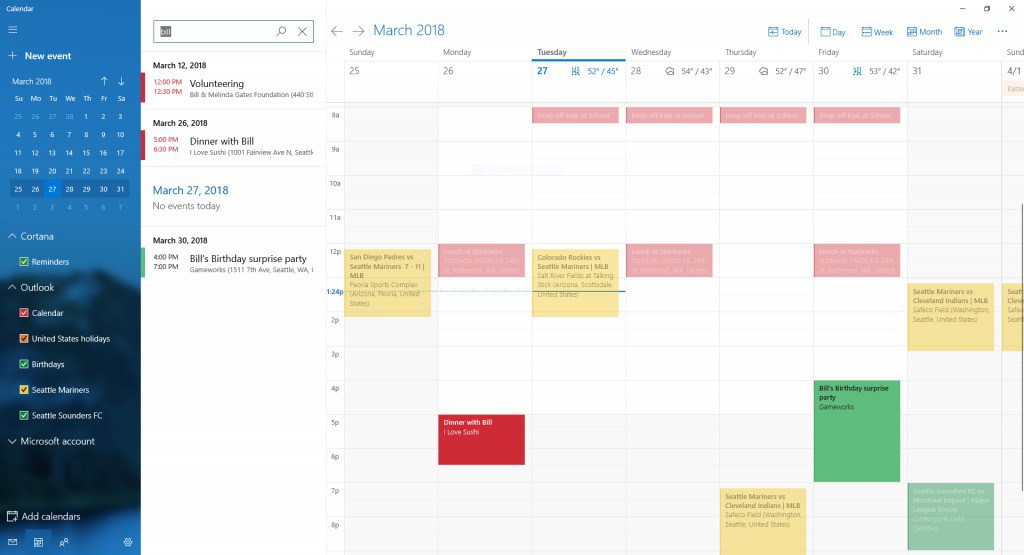
Cortana Show Meの音声クエリのサポート: 先週導入された、Windowsの設定方法をガイドしてくれるアプリ「Cortana Show Me」が音声による質問を受け付けるようになった。 例えば「背景の変更方法を教えて」と質問すると“Let’s go”ボタンを利用して操作方法を案内してくれる。ただし同アプリは現在、英語とドイツ語のみサポート。
以下のような音声クエリが利用できる
- Update Windows – Try, “Update my Windows device”
- Check if an app is installed – Try, “How to see what apps are installed”
- Uninstall an app – Try “How to uninstall apps”
- Change your desktop background – Try, “Show me how to change my background”
- Use Airplane Mode – Try, “How do I turn on airplane mode”
- Change your display brightness – Try, “Show me how to change my screen brightness”
- Add nearby printers or scanners – Try, “How to add a printer”
- Turn off Windows Defender Security Center – Try, “Show me how to turn off Windows Defender Security Center”
- Change Wi-Fi settings – Try, “Show me how to change Wi-Fi network”
- Change your power settings – Try, “How to change when my computer goes to sleep”
- Discover Bluetooth devices – Try, “Show me how to discover devices”
- Check your version of Windows – Try, “How do I find my current version of Windows”
公式ブログには、その他の改良点や、既知の不具合もリストアップされています。インストールする前に確認しておくことをおすすめします。