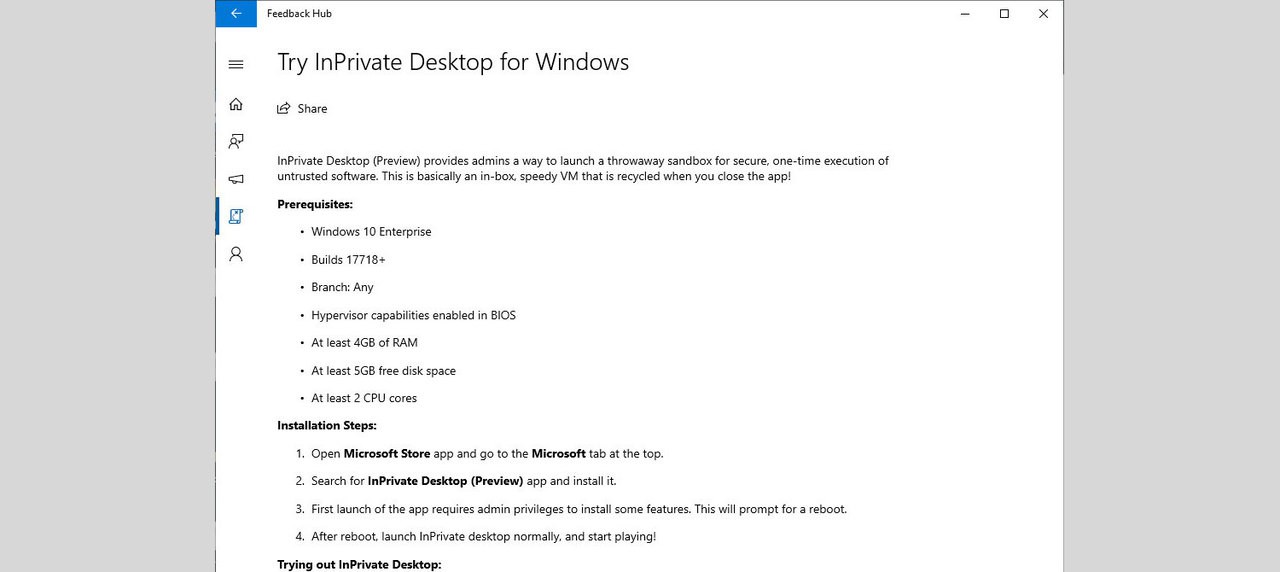
MicrosoftがWindows 10 Insider Program参加者向けに公開しているFeedback Hubに先週、「InPrivate Desktop」と呼ばれる新たなセキュリティ機能の説明が掲載されていた事がわかりました(gHacks)。
同機能の試用を要請する「クエスト」の情報はすぐに削除されたようですが、Bleeping Computerは上記のようなスクリーンショットを取得することに成功しています。
これによるとInPrivate Desktoの説明は以下の通りになっています:
Microsoft is Developing a Sandboxed "InPrivate Deskop" for Windows 10 Enterprise InPrivate Desktop (Preview) provides admins a way to launch a throwaway sandbox for secure, one-time execution of untrusted software. This is basically an in-box, speedy VM that is recycled when you close the app! Prerequisites: * Windows 10 Enterprise * Builds 17718+ * Branch: Any * Hypervisor capabilities enabled in BIOS * At least 4GB of RAM * At least 5GB free disk space * At least 2 CPU cores Installation Steps: 1. Open Microsoft Store app and go to the Microsoft tab at the top. 2. Search for InPrivate Desktop (Preview) app and install it. 3. First launch of the app requires admin privileges to install some features. This will prompt for a reboot. 4. After reboot, launch InPrivate desktop normally, and start playing! Trying out InPrivate Desktop: Ctrl+C, Ctrl+V stuff into the app! Run you untrusted exes in the app! Note: This is a new, in-development app. Learn more about the current limitations on our wiki: https://osgwiki.com/wiki/Madrid_Self-host Let us know what you think of the feature and what you’d like to do with it by filing feedback at http://aka.ms/InPrivateDesktop-fb.
InPrivate Desktop(Preview)は「信頼できないソフトウェアを安全かつ一度だけ実行するための使い捨てのサンドボックスを管理者に提供」するもので、「アプリを閉じるとリサイクルされスピーディーなVM」とのこと。現在 Windows 10 EnterpriseのBuilds 17718移行にのみ対応し、4GBのRAM、5GBのストレージ、2CPUなどが必要とされています。
現在Windowsでは「Sandboxie」のようなサードパーティ製サンドボックス機能が利用できますが、将来的にはWindows 10の組み込み機能として同様な機能が利用可能となるのかもしれません。