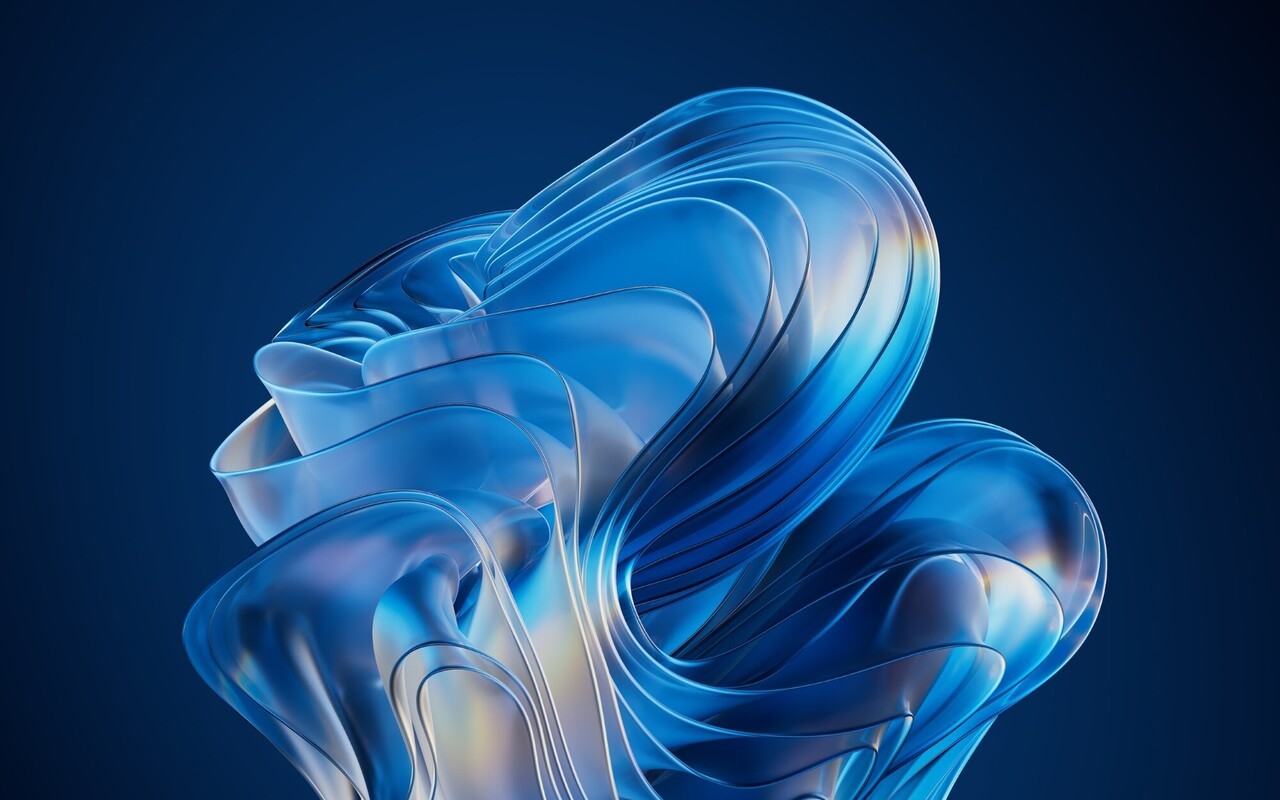Microsoftは11月21日(現地時間)、Windows 11 Version 23H2用のプレビューアップデートKB5046732を公開しました。
オプション扱いの更新プログラム(プレビュー版)で、多数の不具合が修正されています。
Windows Updateの「更新プログラムのチェック」を利用するか、Microsoft Update Catalogからファイルをダウンロードすることで、手動でインストールすることができます。
November 21, 2024—KB5046732 (OS Builds 22621.4541 and 22631.4541) Preview
Windows 11 Version 23H2用の更新プログラムKB5046732では、OOEBの改善や、タスクバーのシステムトレイの短い日付・時刻形式のサポート、アプリが全画面モードになった際に中国語・日本語IMEのツールバーを非表示にする改善などが行われています。
リリースノートは以下の通りです。
ハイライト:
Gradual rolloutThese might not be available to all users because they will roll out gradually.
[Settings] New! Tailored Experiences is now Personalized offers in the out of box experience (OOBE). You can find it on the Recommendations and offers page. Go to Settings > Privacy & security. Here, you can turn off the setting that sends data about your device to enhance Windows.
[Taskbar]
New! The system tray shows a shortened date and time. Also, the notification bell icon might not show if you have set the toggle for “Do not disturb” to on. If the bell icon does not show, click the date and time to view your messages in the notification center. To go back to the long form of the date and time, go to Settings > Date and Time. Then turn on the toggle for “Show time and day in the system tray.” To show the bell icon, go to Settings > System > Notifications. Turn on the toggle for “Notifications.” You can also get to these settings using the context menu. Just right click the system tray clock or bell icon.
Fixed: When you choose "Automatically hide the taskbar," the search box shows as an icon, not as a search box.
[Input Method Editor (IME)] New! After you install this update, the IME toolbar will hide when apps are in full screen mode. This only occurs when the IME toolbar is active and you type Chinese or Japanese characters.
[Start menu] New! When you right-click apps that you have pinned to the Start menu, jump lists will appear for apps that have jump lists.
[File Explorer]
New! You canshare content to an Android device from the context menu in File Explorer and on the desktop. To use this feature, you must install and configure Phone Link on your PC.
Fixed: There might be more space than you expect between the items listed in the left pane.
Fixed: The search box is cut off when the File Explorer window is small.
[Touchscreen] New! This update adds a new section for touchscreen edge gestures. Go to Settings > Bluetooth & Devices > Touch. There, you can choose if you would like to turn off the left or right screen edge touch gesture.
[Mouse] New! This update adds the option to turn off enhanced mouse pointer precision to Settings > Bluetooth & Devices > Mouse. There is also a new option to change the direction in which the mouse scrolls.
[Dynamic Lighting Settings page]
New! Its page will show a placeholder message when there is no compatible device attached to your computer. Also, the Brightness and Effects controls will be off.
New! This update adds the Forward, Backward, Outward, and Inward direction options to the Wave effect. The Gradient effect now has the Forward direction option.
[Jump lists] New! If you hold Shift and CTRL and click a jump list item, this opens the item as an admin.
Normal rollout
[Bluetooth LE Audio] Fixed: Some devices, like hearing aids, do not stream Bluetooth audio.
[Mouse and game bar] Fixed: Your mouse might unlock from the game window. This occurs when you have multiple monitors and open and close the game bar.
改良と修正:
Gradual rolloutThese might not be available to all users because they will roll out gradually.
[IFilters] New! Windows Search runs IFilters in Less Privileged App Containers (LPAC). LPACs are like app containers, but they deny more permissions by default. A process that runs in an LPAC only has access to the resources it needs. The process does not have access to sensitive system components and data. This reduces the potential damage that a compromised process can cause.
[Task Manager]
New! The Disconnect and Logoff dialogs now support dark mode and text scaling.
New! The Performance section now shows the type for each disk.
Normal rollout
[Motherboard replacement] Fixed: Windows does not activate after you replace a motherboard.
[Country and Operator Settings Asset (COSA)] Fixed: This update brings profiles up to date for certain mobile operators.
[Internet Printing Protocol (IPP) printer] Fixed: Windows stops responding when you use an IPP USB printer.
更新プログラムには既知の不具合は存在しません。
更新プログラムはWindows Updateの他、Microsoft Update Catalogを利用してインストールすることができます。


















 (@phantomofearth)
(@phantomofearth)